Spice up Your Website with Larger Pins
Is your website feeling a little boring? Well, here’s an option you’ve probably never thought of that will boost your creativity and confidence.
Pinterest recently announced that you can now embed larger Pins to your website or blog. You can choose from 3 different sizes to embed Pins: Small, Medium, Large (Large is 600 pixels). All 3 sizes are made to be responsive so that they automatically adjust to fit on any device's screen size, as you can see in the examples below. This is a very cool and useful feature as more and more people are using their mobile devices to search, read, and share content online.
How It Works: 3 Example Pins
You can now embed Pins using 3 sizes: Small (original embed size), Medium, Large
Small (Width: 237px - Height: 155px)
Medium (Width: 345px - Height: 158px)
Large (Width: 600px - Height: 632px)
Larger Pins Can Increase Your Clickthrough Rate
Embedding Pins is a great way to spice up your small business’ blog post or website pages. Not only does it add content in a creative way, but it also allows people to click through and explore your Pinterest boards and profile. According to Pinterest, the Huffington Post saw "their clickthrough rates increase by 8x" as a result of using the larger Pin sizes.
How to embed a Pin on your website or blog:
1. Copy the url for the Pin you want to embed
2. Go to https://developers.pinterest.com then click 'Tools' and then click 'Widget builder'
3. Choose widget type: 'Pin'
4. Paste in the url for the Pin you want to embed
5. Choose which size Pin you want embedded (Small, Medium, Large)
6. Decide if you want to hide or keep the Pin's description
7. Check out the Preview to see if you like it
8. Copy the code and paste it into your page where you want the Pin to appear on your website or blog
That's it!
Want to see these new larger Pins in action? I put together a fun article called 10 Pins That Will Make You LOL so you can see how it works!
I want you to succeed and increase your revenue. I hope this new Pinterest feature generates new ideas and leads for you. Don’t forget to come back here and post a link to your blog or website and show off how you’re using Pins to grow your business.
Happy Pinning!










Some Pins are just too funny not to share!